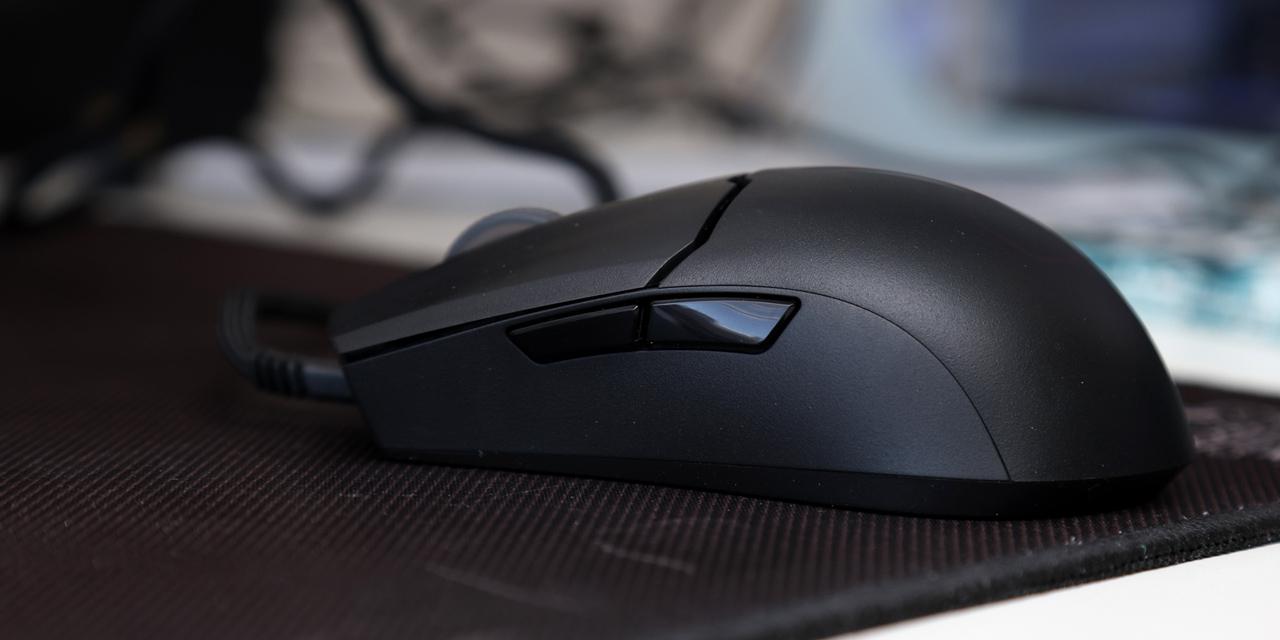By: Hai Wang
August 11, 2017
Ever since I started to use personal computer, I noticed the hard drives stated at the letter C, where all the system related files were stored. It looked strange to me, since most of the time, we start things at 'A'. I did not bother looking for an answer, since I knew there was nothing wrong with my computer. After having this question buried in my head for more than fifteen years, I finally got to know the answer recently. The other day, I was watching a retro computer review video, and I learned from the host why there were two floppy drives on his vintage IBM PC; namely drive A and B. It turned out the floppy drive A was for the operating system and floppy drive B held your application software. A few decades ago, not all the computers had a hard drive, and even they had, those hard drives were extremely small compared to what we have nowadays. In other words, the hard drives were not used as often as we thought they would be back in the days. Therefore, it was reasonable to assign the letter C to hard drives at that time. However, things have changed a lot since hard drives weighed five pounds and had the capacity of five megabytes. Now, it is impossible to imagine your daily computer can work without a fixed internal storage disk. Therefore, I think hard drives deserve the letter A now. The truth is, people just follows the heritage and still label hard drives starting at C on personal computers. I think this is fine, since technology that becomes old does not mean it belongs to the trash can. Take hard drives for example, after you upgrade your system to an SSD, what can you do with all the HDDs you have kicking around? Today's review unit, the SilverStone TS12 docking station, lets you access them quickly and efficiently without installing them back into your PC. It can even potentially help you to find a career in spy industry. You want to know why? Keep on reading and find out!

The SilverStone TS12 arrived via UPS Standard to us here in Calgary, Alberta, Canada. The package was sent from Chino, California. This time, SilverStone sent us three products at a time to review, therefore you can see the shipping box is a little bit big. The TS12 was contained in the box along with two other SilverStone products like the ES02-USB. You will see the reviews of those products soon. The parcel is clean and in good shape. Very few dents and scratches are found on the box. There was nothing I needed to worry about, since I believed the retail package would be much smaller than the shipping box it came in, and the space between the actual contents and the shipping box was filled with packing peanuts for absorbing impacts.

After pulling the review unit out of the shipping box, we can get a closer looker at the retail package. The overall design of the package is quite low key, since it does not have too many bright colors. Three colors, namely black, white, and grey are the major choices of the whole box. I have the feeling the designer of the retail package wants to separate the front cover of the box into two parts by using two different background colors. On the left side, the background color is white. On the top left side, the SilverStone company logo, name, and motto are printed in white and highlighted in a black block. At the lower left of the front cover, the product picture is presented. The docking station is shown without any extra things such as a cable or HDD attached to it, therefore it looks clean. The two slots on top of the docking station are self-explanatory in terms of the number of drives supported simultaneously by the TS12. On the right side of the front cover, the product's model number and name, implementation pictures, as well as the main features are located on a grey background. The two smaller pictures demonstrate two application scenarios, which are the two 2.5" drives and two 3.5" drives installed simultaneously on two docking stations, are put in the middle right of the front cover. Below the two pictures, the detailed features of the product are printed. There is a long list of features, therefore SilverStone has to print them in small font size. Those listed features may not be very eye-catching due to the small font size, but that is fine, since the most important features -- the use of USB 3.1 and the reversible Type-C connector -- are presented clearly at the lower right of the front. Generally speaking, the retail package design does its job. By just glancing at the package shortly, customers can easily find the most important information about this product, its dual drive support and the use of the USB 3.1 Type-C connector.
Before digging into details, let us take a look at the specifications of the SilverStone TS12, as obtained from the manufacturer's website:
Specifications
Model No.: SST-TS12
Enclosure material: Aluminum body, high quality metal, plastic-ABS cover
Color: Charcoal
Data transfer rate: USB 3.1 Type-C
Connector: USB 3.1 Gen 2 up to 10 Gb/s (Compatible with USB 3.1 Gen 1 / 2.0 / 1.1)
Operating system support: Microsoft Windows 7 (32bit/64bit)*, 8/8.1/10 (32bit/64bit)** or future release version, Mac OS 10.5*** or above
Controller: ASM1542, ASM1352R
LED indicator: Power LED: Solid blue for power on; Mode LED: Blue for PC mode, red for DUP mode; HDD status LED: Blinking red for HDD access or DUP mode
Drive interface support: SATA I / II / III
Net weight: 480g
Dimension: 140mm (W) x 70mm (H) x 126mm (D) (without feet) 5.51" (W) x 2.76" (H) x 4.96" (D) (without feet)
Remark
* If your OS version is Windows 7 or earlier, please install driver (available from SilverStone website) prior to using the TS12
** Windows 8, 8.1, or 10 supports TS12 automatically so you do not need to install additional driver for it
*** User should check for XHCI function in Mac OS, if computer system supports XHCI function then it can support TS12 automatically without additional driver installation

Without a pair of X-ray glasses, I had to open the retail box and pull everything out to find out what is included in the box. It is not a very big box, but there are quite a few things contained. The docking station itself and the power adapter are the two biggest things in the package. To allow the TS12 to be used in different countries and regions, four types of plugs are also included in the package. I believe this product can surely be used anywhere in the world. The data transmission between the docking station and your computer is performed through the cable with USB 3.1 Type-C plugs, therefore you can see there is such a cable in the package. A user manual booklet is included in the retail box. I normally do not go to the user manual for a plug-and-play device. This time, I just randomly went through the user manual. One interesting thing I found was in the package content section, the manual said the USB 3.1 Type-C to Type-A cable was included. However, I could only find the Type-C to Type-C cable.

In many computer case reviews here at APH Networks, we often say cases with a cuboid shape must be designed by someone with a ruler. For the SilverStone TS12, one can almost design it with exclusively a ruler in hand. Well, "almost" means there are some small round corners on the docking station, but most of the edges are straight lines. For example, the enclosure itself is an almost-perfect cuboid. In order to avoid sharp edges, the corners of the docking station feature a round design. It is comfortable to hold the TS12 in hand, since there is no sharp edges and vertices. The left, right, front, and back sides of the enclosure are made out of aluminum, while the top and bottom sides are made out of plastic. The aluminum surface features a mill finish in the color charcoal. On the front side, SilverStone's company logo and name are printed in the center, along with the USB 3.1 logo that is printed on the lower right. It is really hard to spot those inscriptions in the picture, since they are all in grey-ish color. This design makes the body design of the TS12 simple and clean. On the other hand, the aluminum mill finish makes it hard to leave any fingerprints on, which is nice if you need to touch it often.
The top panel of the TS12 is made out of hard plastic with matte black finish. The color combination of the docking station emphasizes on stealth. At the very least, the product fits right in to the background of the picture above. On top of the docking station, two hard drive slots are presented. Each slot can fit either a 2.5" or a 3.5" drive, therefore the spring held push-down covers are composed of two parts. When you just need to put the 2.5" drives in, the openings on the top face are served as alignment holes. The push-down covers can also provide support to the 2.5" drives, such that the drives will not move back and forth. If the 3.5" drives are used, the covers need to be pressed down to accommodate them. There is no mechanical mechanism to eject the hard drives -- users will need to pull the hard drives out by hand. It is worth noting the TS12 is not mechanically complex in terms of design, which may increase reliability for long time use.
There are three switches and seven LEDs on the control plane of the TS12. Once the docking station is plugged in, by pressing the power switch, the LED on the power switch is lit blue by default. This suggests the docking station is operating PC mode. The two LEDs labeled with HDD 1 and HDD 2 will be illuminated if there are hard drives plugged in to the HDD 1 and HDD 2 slots, respectively. Like I have said in the introduction, the TS12 is not only capable of connecting hard drives to your computer, but also capable of cloning one to another directly. The user just need to first connect two hard drives to the docking station, and then by pressing the "MODE" key for three seconds, the TS12 will enter its offline hard drive clone procedure. One indicator that suggests the activation of the offline hard drive clone mode is the illuminated red LED at the power switch. Once offline clone mode is activated, press the "START" switch, and the duplication procedure will begin. I believe this feature is very useful for a spy, since the spy will not need to log in to the target computer to get access to the files. Now everything can be copied quickly, which is a good news to the entry level spies, haha. I am expecting to see the TS12 in the next 007 movie. One thing worth mentioning is the data can only be copied from the source drive to the target drive, so the last thing you want to do is to insert the hard drives in the wrong order.

Turning the TS12 around, we can see the USB 3.1 Type-C port and power supply plug. According to the specifications, USB 3.1 Gen 2 can provide data rate up to 10 Gb/s. It is worth noting the first revision of SATA only has 1.5 Gb/s data rate, SATA II has 3 Gb/s data rate, and SATA III has 6 Gb/s data rate. It can be seen the TS12's USB 3.1 connection features a high data rate than all SATA revisions theoretically, which means there is nothing to complain about with regards to the speed of the TS12. However, there is one thing I would like to point out. The provided USB cable is really short. It is only twenty inches long. It is really inconvenient for desktop computer connections, especially in most cases, the USB 3.1 Type-C port is located at the back I/O plate of the motherboard. When I did the testing, I found it was really hard to find a place to put the docking station, since I have placed my computer case on the ground. Meanwhile, the power adapter features a reasonably long reach. The power adapter provides 12V and 3000 mA output, or 36W, to drive the docking station. The power supply is more than enough for just two hard drives, since normally a hard drive will not consume more than 10W of power.
To provide grip for the TS12, four rubber stands are attached to the bottom side of the docking station. As the base of the whole enclosure is a solid piece of hard plastic, hence there is no ventilation on it. I would not worry too much about cooling, since large chunks of the hard drives installed on the TS12 are not covered, and the distance between two hard drives is big enough to allow a good amount of airflow. When it comes to measurement, the TS12 is 140 mm in width, 70 mm in height, and 126 mm in depth. It is reasonably sized or a dual drive docking station. The net weight of the product is about 480g. It is definitely not light for its dimensions, making it feel very solid and sturdily built.

To reach the four screws for disassembly, the rubber stands must be removed first. After unscrewing, the base and the top of the enclosure can be detached. The aluminum body is actually sandwiched between the two plastic parts. I was impressed by the thickness of the aluminum body, and I could say the most part of the weight was contributed by the aluminum body. I guess the reason for this design is to add weight to the docking station, such that the whole thing can be kept more securely planted after the hard drives are mounted. There are two PCBs inside the TS12. One is the motherboard with two SATA connectors, and the other one is for the switches and LEDs. The two PCBs are connected together by two sets of parallel cables. After a closer inspection, the biggest chip on the motherboard is identified as the ASM1352R, and the second biggest chip on the motherboard is the ASM1542. According to the ASMedia's website, the ASM1352R is the chip designed to bridge the USB 3.1 to dual SATA interface, while the ASM1542 is a 10 Gbps signal passive switch.
-----------------------------------------
The Tests

Our test configuration is as follows:
CPU: Intel Core i5-6400 (Stock settings)
CPU Cooling: Intel stock cooler
Motherboard: Gigabyte GA-H170-D3HP
RAM: Kingston HyperX Fury HX426C15FBK4/32 4x8GB
Graphics: Intel HD Graphics 530
Chassis: In Win 303
Power Supply: SilverStone Nightjar NJ520 520W
Storage: OCZ Trion 150 480GB
Operating System: Microsoft Windows 10 Professional x64
In the tests today, only one benchmark is used for the performance evaluation. The focus of this test is to evaluate the performance of the interfaces on the docking station instead of the performance of the storage device itself. Theoretically speaking, data needs to be sent out from the hard drive and go through the SATA interface first, and then pass through the USB 3.1 interface to the computer. The reverse applies to data going from the PC to the HDD. The actual data rate will depend on the slowest link in the chain. On paper, SATA III supports 6 Gb/s data rate, and USB 3.1 can have data rate as high as 10 Gb/s, therefore the USB interface should not be the bottleneck. Does the theory really work in reality? Is there any difference between using the docking station and connecting the hard drive directly your computer via SATA? One comparison experiment can find out the answers. We used a Seagate NAS HDD ST4000VN000 4TB for the data rate tests using ATTO Disk Benchmark.


Now, let us take a look at the testing results of one of the APH Networks' favorite benchmarks: ATTO Disk Benchmark. Due to the capability of testing different transfer sizes, the ATTO Disk Benchmark is able to generate comprehensive testing results that can evaluate a storage device's write and read performance with great insight. According to the results shown in the above figures, some differences between SATA and USB were noticed. In this case, the data rates for both write and read reached the maximum of around 165 MB/s through both ways of the connection. This meant the USB interface of the TS12 was not a bottleneck compared with a direct SATA connection. As for smaller transfer sizes, the write and read data rates of using a direct SATA connection were higher than the TS12 scenarios. This was because the TS12's USB connection also introduced overhead to the data. However, when the transfer size became getting bigger, the impact of the transmission overhead became smaller, thus the performance difference between using a direct SATA connection and the USB interface was also getting smaller. Generally speaking, the TS12 is fast in terms of data transfer performance. It is fast in a sense that it allows full data rate of SATA III, therefore this product should not serve as a bottleneck at Serial ATA standards.
-----------------------------------------
The SilverStone TS12 is an external hard drive docking station with not only fast data transfer speeds, but also with a useful hard drive cloning function. The design of the docking station is low key and stealth. The matte black finish on the top and bottom plastic covers and mill aluminum finish on the body is a good combination in my opinion. In terms of build quality, the TS12 is sturdily built. The body of the docking station is made out of thick aluminum. It is strong and heavy enough to provide good stability when disks are mounted. If you want to use the TS12 to connect hard drives, the speed will not let you down. The USB 3.1 Type-C interface allows up to 10 Gb/s data rate, therefore the interface will not introduce any bottlenecks when transferring data. Of course, according to our test result, the TS12 may be slightly slower when transmitting small data comparing with using a SATA connection directly. However, when it comes to big chunks of data, the difference is negligible. Therefore, it is safe to say the TS12 allows SATA III hard drives to operate at full speed. Meanwhile, the offline clone function is very useful and easy to use. There is only one thing I think SilverStone can improve this product, and that is to provide a longer USB 3.1 cable. A USB Type-C to Type-A cable may also be useful. The USB cable currently out-of-box is practically too short for desktop computers. At press time, the retail price of the SilverStone TS12 is $110 USD. Sticker shock aside, the highlights of this product are performance, build quality, and unique offline hard drive clone function. Vote with your wallet accordingly.

SilverStone provided this product to APH Networks for the purpose of evaluation.
APH Review Focus Summary:
8/10 means Definitely a very good product with drawbacks that are not likely going to matter to the end user.
7/10 means Great product with many advantages and certain insignificant drawbacks; but should be considered before purchasing.
-- Final APH Numeric Rating is 7.5/10
Please note that the APH Numeric Rating system is based off our proprietary guidelines in the Review Focus, and should not be compared to other sites.
The SilverStone TS12 is a speedy USB 3.1 dual hard drive dock that can clone disks autonomously, but its $110 price tag may be a sticker shock to many.
Do you have any comments or questions about the SilverStone TS12? Drop by our Forums. Registration is free, and it only takes a minute!